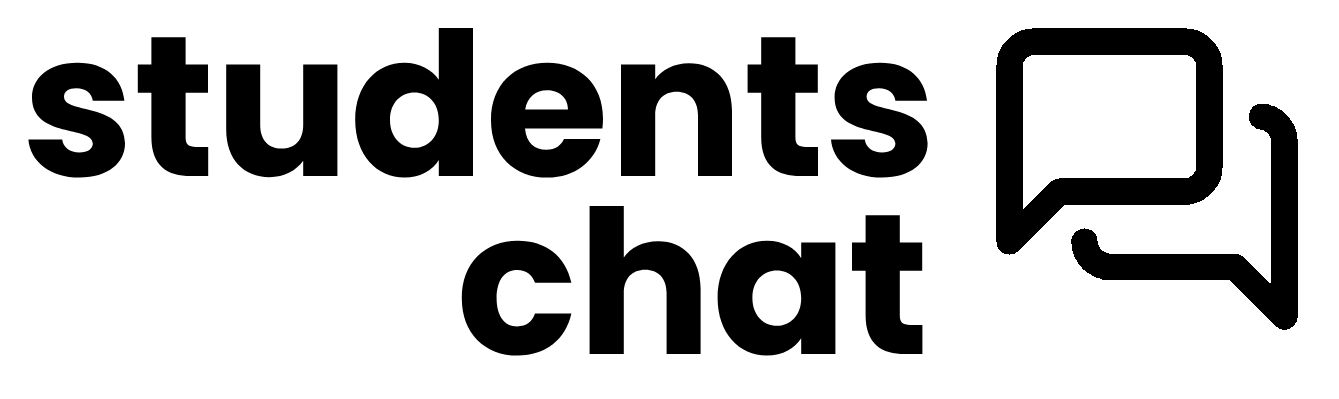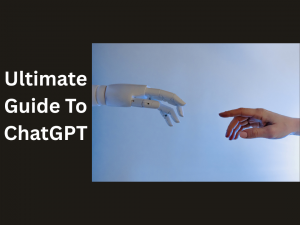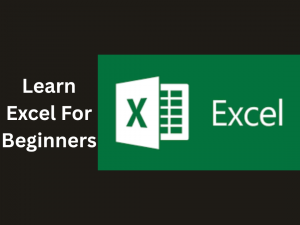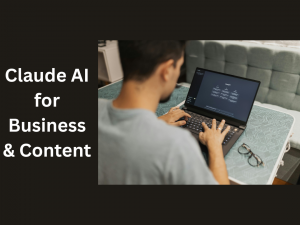Mastering Microsoft AI CoPilot
- Description
- Curriculum
This hands‑on course walks you from the basics to advanced, real‑world use cases—so you can work smarter, automate faster, and drive better decisions across the Microsoft 365 stack.
What you’ll learn
-
Copilot Foundations
-
How generative AI is embedded in Windows, Microsoft 365, Dynamics 365, and Azure.
-
Security, privacy, and compliance guardrails you must know before rollout.
-
-
Everyday Productivity Boosters
-
Draft, refine, and summarize content in Word and Outlook.
-
Turn raw data into instant insights, visuals, and reports with Copilot in Excel.
-
Spin up compelling, on‑brand decks in seconds with PowerPoint.
-
-
Team Collaboration & Knowledge Mining
-
Super‑charge meetings and chats in Teams—live transcripts, action items, and follow‑ups.
-
Use Copilot in Loop and OneNote to capture, organize, and brainstorm collectively.
-
-
Automations & Custom Workflows
-
Orchestrate end‑to‑end processes by connecting Copilot with Power Automate and Power Apps.
-
Build domain‑specific copilots on your enterprise data using Azure OpenAI Service.
-
-
Governance, Adoption & Change Management
-
Establish responsible‑AI policies, usage analytics, and scalable support.
-
Outcomes
By the end, you will:
-
Automate routine tasks and content creation with confidence.
-
Build and deploy at least one custom Copilot scenario for your team.
-
Create an adoption roadmap to roll out Copilot responsibly and at scale.
-
10001 - MSFTAI-TM - AI Video with MS ClicpchampVideo lesson
-
20002 - AI Video Auto Compose in MS ClipchampVideo lessonThis lesson is locked because you haven't completed the previous one yet. Finish the previous lesson to unlock this one.
-
30003 - AI Text To Speech In MS ClipchampVideo lessonThis lesson is locked because you haven't completed the previous one yet. Finish the previous lesson to unlock this one.
-
40004 - AI Video - Transcriptions and Captions with MS ClipchampVideo lessonThis lesson is locked because you haven't completed the previous one yet. Finish the previous lesson to unlock this one.
-
50005 - AI Speaker Coach with MS ClipchampVideo lessonThis lesson is locked because you haven't completed the previous one yet. Finish the previous lesson to unlock this one.
-
60006 - AI Speaker Coach in MS PowerPointVideo lessonThis lesson is locked because you haven't completed the previous one yet. Finish the previous lesson to unlock this one.
-
70007 - Use AI With MS Designer for Promotional ElementsVideo lessonThis lesson is locked because you haven't completed the previous one yet. Finish the previous lesson to unlock this one.
-
80008 - Generate AI Images Using Microsoft DesignerVideo lessonThis lesson is locked because you haven't completed the previous one yet. Finish the previous lesson to unlock this one.
-
90009 - MS Deisgner Brand KitVideo lessonThis lesson is locked because you haven't completed the previous one yet. Finish the previous lesson to unlock this one.
-
100010 - Terms of Service for MS DesignerVideo lessonThis lesson is locked because you haven't completed the previous one yet. Finish the previous lesson to unlock this one.
-
110011 - Use CoPilot to Summarize E-Mails in OutlookVideo lessonThis lesson is locked because you haven't completed the previous one yet. Finish the previous lesson to unlock this one.
-
120012 - Drafting E-Mails in Outlook with CoPilotVideo lessonThis lesson is locked because you haven't completed the previous one yet. Finish the previous lesson to unlock this one.
-
130013 - Live Example AI EditorVideo lessonThis lesson is locked because you haven't completed the previous one yet. Finish the previous lesson to unlock this one.
-
140014 - Live Example CoPilot in WordVideo lessonThis lesson is locked because you haven't completed the previous one yet. Finish the previous lesson to unlock this one.
-
150015 -Live Example - Summary and DesignerVideo lessonThis lesson is locked because you haven't completed the previous one yet. Finish the previous lesson to unlock this one.
-
160016 - Live Example - Turning Information Into TablesVideo lessonThis lesson is locked because you haven't completed the previous one yet. Finish the previous lesson to unlock this one.
-
170017 - Live Example - Our Summary In PowerpointVideo lessonThis lesson is locked because you haven't completed the previous one yet. Finish the previous lesson to unlock this one.
-
180018 - Live Example and LimitsVideo lessonThis lesson is locked because you haven't completed the previous one yet. Finish the previous lesson to unlock this one.
-
190019 - Live Example - Transforming TranscriptsVideo lessonThis lesson is locked because you haven't completed the previous one yet. Finish the previous lesson to unlock this one.
-
200020 - Microsoft Create and ConclusionVideo lessonThis lesson is locked because you haven't completed the previous one yet. Finish the previous lesson to unlock this one.