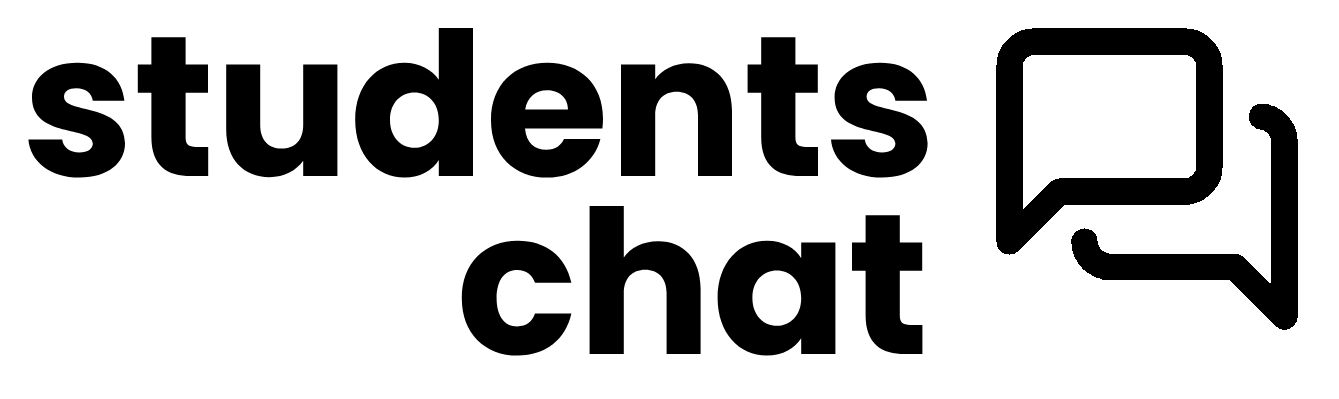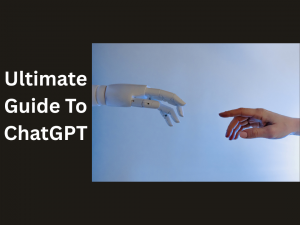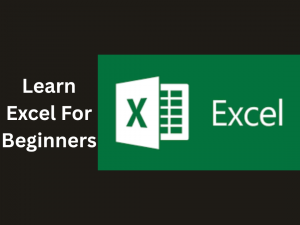Chat GPT Advanced Features & Pro Tools
- Description
- Curriculum
This comprehensive course is designed for intermediate to advanced users who want to harness the full power of ChatGPT. You will dive deep into advanced prompting techniques, integration with APIs, automation of workflows, and leveraging pro tools like the OpenAI API, embeddings, vector databases, and fine-tuning. By the end of this course, participants will be able to build sophisticated, real-world AI-driven applications and streamline their content workflows.
Learning Objectives: By the end of this course, participants will be able to:
-
Craft complex prompts to control tone, style, and format consistently.
-
Use system messages, function calling, and tool use to extend ChatGPT’s capabilities.
-
Integrate ChatGPT with external APIs and databases to create dynamic applications.
-
Implement embeddings and vector stores for advanced retrieval-augmented generation (RAG).
-
Fine-tune or create custom models tailored to domain-specific needs.
-
Automate workflows and manage tasks using the OpenAI API and scheduling tools.
-
Ensure ethical and responsible AI use, including handling bias and privacy.
-
10001 - Image Creation and EditingVideo lesson
-
20002 - Output the New PhotoVideo lesson
-
30003 - Output AlternativesVideo lesson
-
40004 - Diagram and Document ImagesVideo lesson
-
50005 - Diagram and Document Images - Part TwoVideo lesson
-
60006 - Output a GIF from Mp4Video lesson
-
70007 - Live Example - Write a DocumentVideo lesson
-
80008 - Live Example Suggest EditsVideo lesson
-
90009 - Make Longer and Suggest EditsVideo lesson
-
100010 - LIve Example Reading LevelVideo lesson
-
110011 - Add Final Polish and EmjoisVideo lesson
-
120012 - Live Example Create ImagesVideo lesson
-
130013 - Bing Vs ChatGPT SearchVideo lesson
-
140014 - Google AI Search Vs. ChatGPT SearchVideo lesson
-
150015 - Traditional Google Search Vs ChatGPT SearchVideo lesson
-
160016 - ChatGPT Vs. NotebookLM FAQVideo lesson
-
170017 - ChatGPT Vs. NotebookLM Study GuideVideo lesson
-
180018 - Create an Audio Overivew in ChatGPTVideo lesson
-
190019 - Create the Audio in ElevenLabsVideo lesson
-
200020 - Comparison and ConclusionVideo lesson